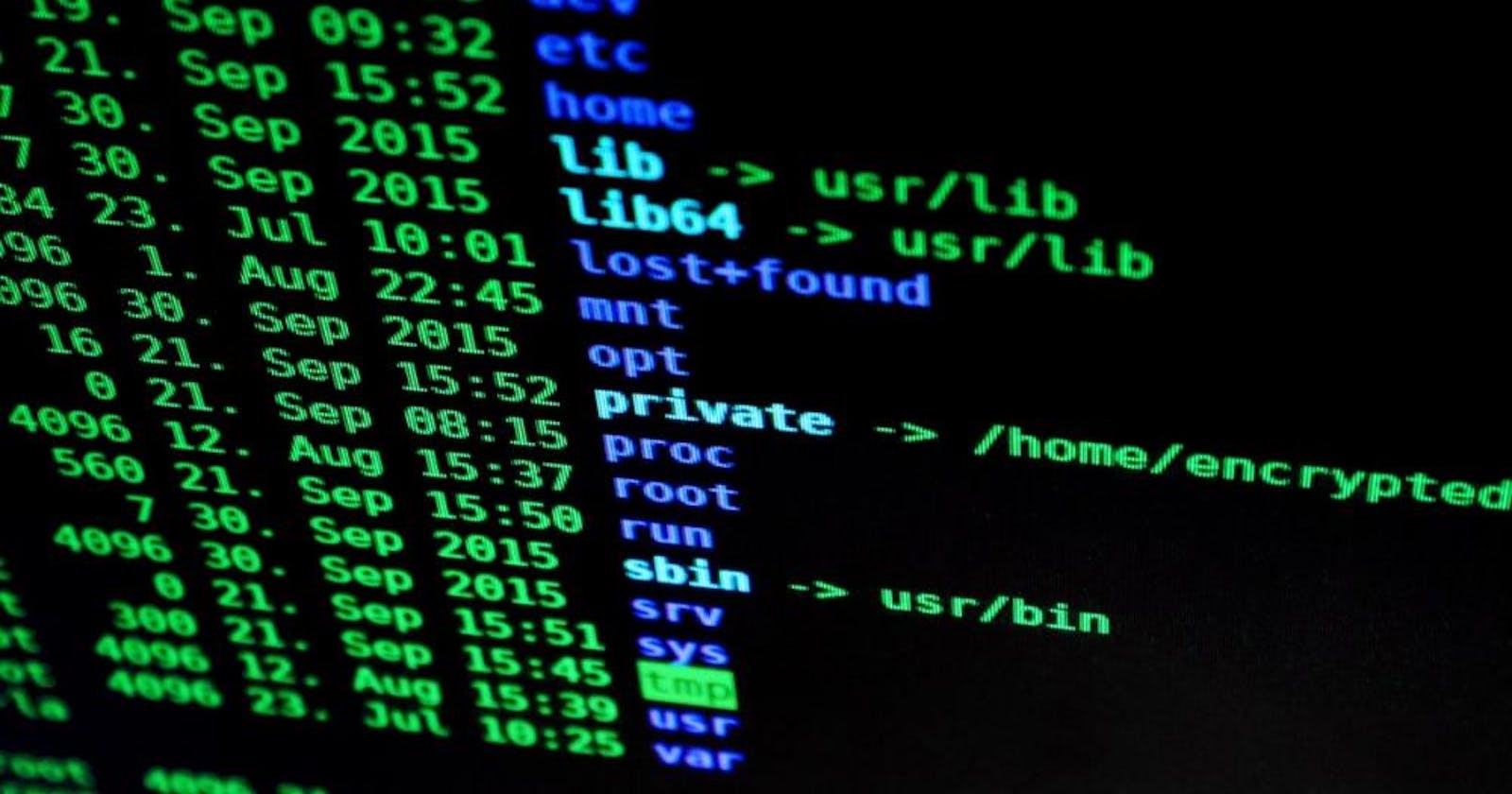Table of contents
Terminal
Also can be called a terminal emulator, it emulates what a classic and old school terminal window used to look like. The terminal is the program/window that pops up whenever we try to run commands. Key bindings can be changed here. The terminal by itself doesn't know what to do with the input we provide. That is the shell's job.
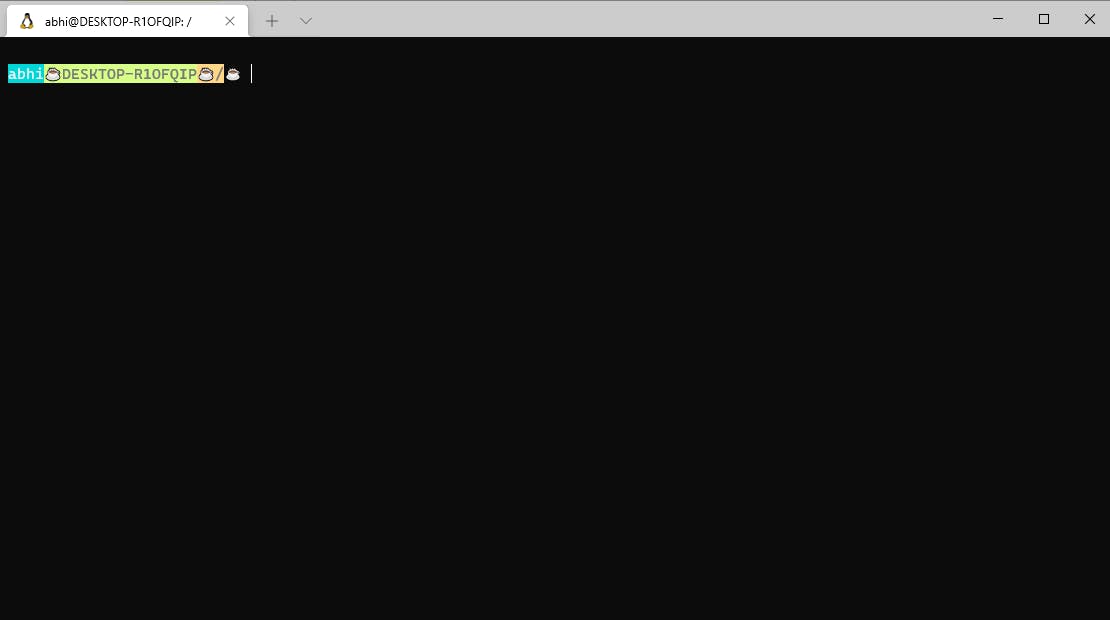
Bash
Bash is the default shell language that is used in terminals. It is the shell's job (bash in this case) to interpret the command, run the program that we need to run and then send the output back to the terminal. If you don't know what shell language you're using, you're most probably using Bash. Though, you can always find that out by typing in echo $0 in your command line interface. Other popular shell scripting languages include zsh(an extension of bash), Powershell, python etc.
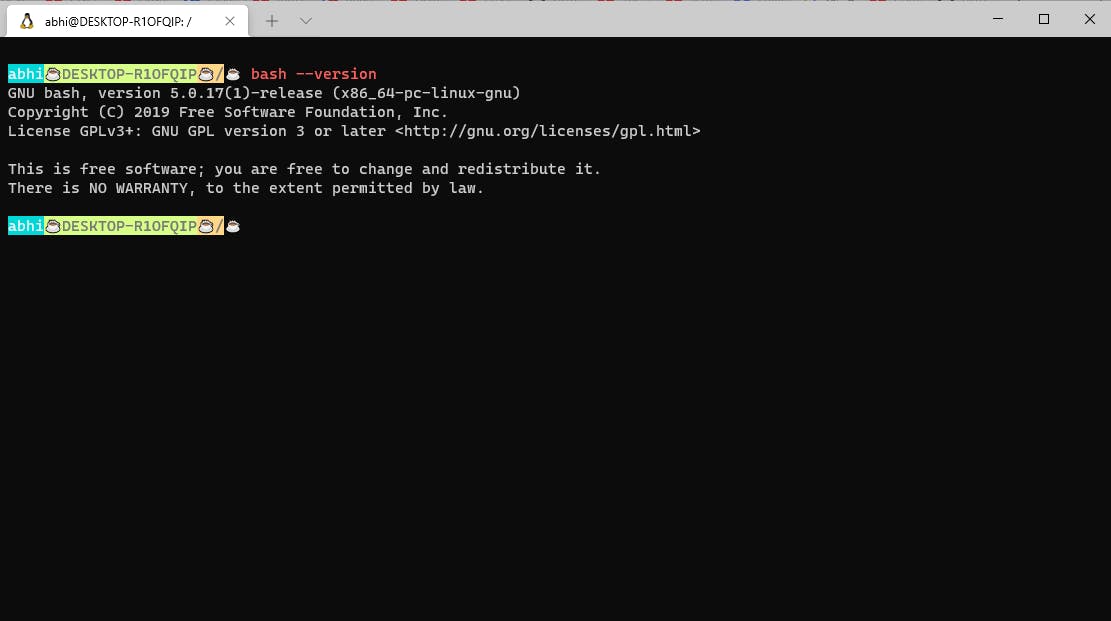
Bash is being used here, though you could use other languages too.
Command Line/Command Line Interface (CLI)
The CLI is the tool that we use for interacting with the computer and typing out our commands. It consists of the command prompt, the cursor and the user inputted command. You can consider the entire line you type in to be an instance of the CLI. The CLI isn't restricted to the language you might be running. You could be running python in another CLI if needed.
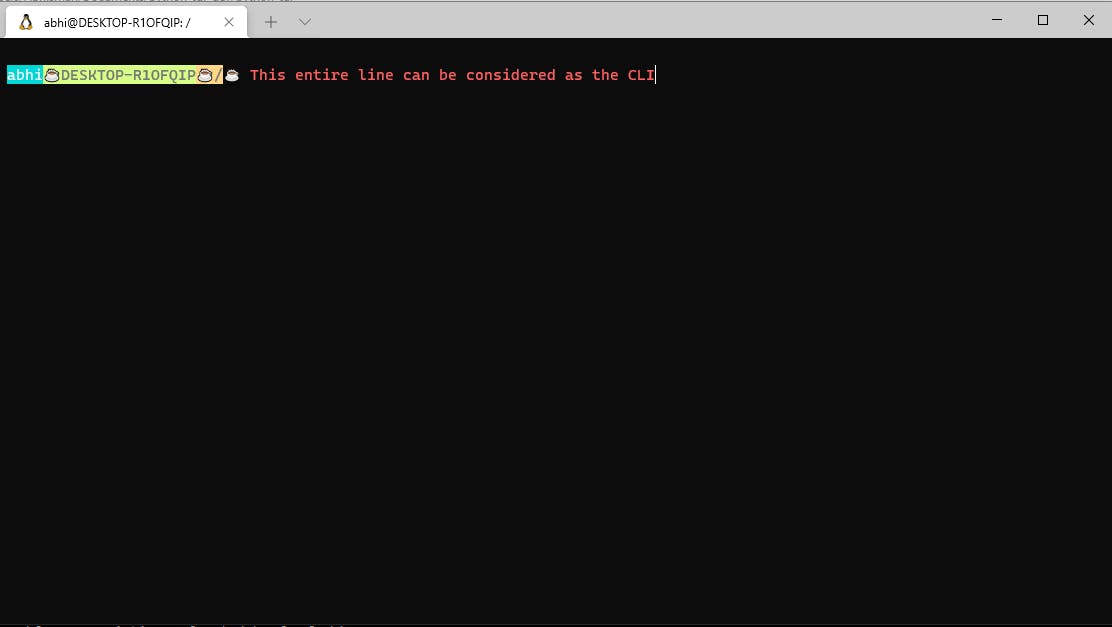
Command Prompt
Bash (or any other shell scripting language) upon starting will look at the shell's config file for the particular configuration that you need. One such thing that you can change is the command prompt. Different users can display what they need. Some might display the current path, some might go for the system time or some might display a bunch of emojis. It's completely up to you. It is sometimes called a PS1 because we can set the variable PS1= "Wazzup: " and temporarily change the prompt to Wazzup:
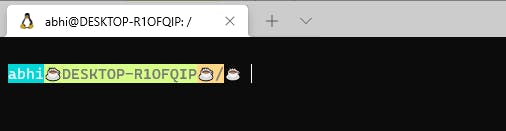
I configured my prompt to look decorative with the coffee emoji ☕
Hope you liked the blog :))